| Evaluation logiADAK-VDF Video Design Framework can be downloaded as a cross-platform Java JAR self-extracting installer. Please make sure that you have a copy of the JRE (Java Runtime Environment) version 6 or higher on your system to run Java applications and applets.
Double-click on the installer's icon to run the self-installing executable to unpack and install the reference design on your PC.
Users who do not have Xylon FMC board and cameras can evaluate the CAM-HDMI design with the Avnet HDMI Input/Output FMC board attached to the ZC706 Kit. | 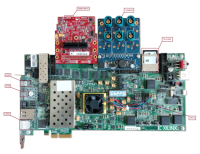
Click Photo to Enlarge!
| To quickly run the precompiled CAM-HDMI demo, please copy contents of the appropriate directory (listed bellow) to the root directory on the FAT32 formatted SD card, plug the SD card, connect the PC monitor and power-on the setup board.
- binaries/cam_hdmi/SD
| The attached PC monitor will show the HDMI video, if there is the HDMI video source connected to the HDMI video input on the FMC board. Otherwise, the display will show the video input from the attached Xylon video camera. 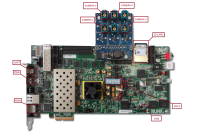
Click Photo to Enlarge!
| To quickly run the precompiled CAM-HDMI demo, please copy contents of the appropriate directory (listed bellow) to the root directory on the FAT32 formatted SD card, plug the SD card, connect the PC monitor and power-on the setup board.
- binaries/four_cam/SD
| The attached PC monitor will show the video from one of the attached video cameras. Use the switch-button SW8 (ZC706) to change the displayed video input.
| Documentation Read More Related Info Related Products Need Help? Xylon is a member of: |