logiVCS is a software tool for simple configuration of the
logiHOG Object Detector and the
logiVDET Vehicle Detector IP cores within the logiADAK Automotive Driver Assistance Kit. It allows the logiHOG detector IP core to use multiple object classifiers, which are created with the
logiSTK Software Training Kit tool, for detection of multiple objects, i.e. pedestrians, bikes, vehicles...
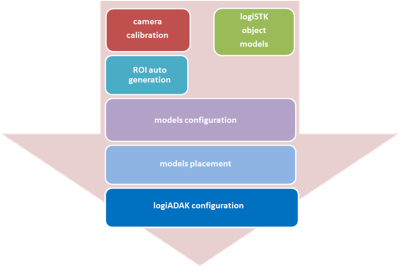
Key Features
Camera Configuration: logiVCS supports configuration
of intrinsic and extrinsic camera parameters in order to simulate the
video acquisition setup. It facilities a semi-automatic procedure for
computing of camera extrinsic parameters that enables easy camera
configuration. The procedure starts from an image, and with a known
distance to the marker in front of the camera at the ground level, with respect to the ground. Eventually, the logiVCS relies on
camera configuration to automatically recompute ROIs (Region of
Interest) i.e. regions of camera frames where objects of interest are
supposed to be. Different ROI scales for each frame enables classifier
to detect objects at different scales.
: The logiVCS can configure the logiADAK logiHOG and logiVDET IP core detectors:
- enabling/disabling of the vehicle detector and editing of its parameters and the ROI list
- add/remove of classifiers and ROI lists to multi-objects detector
- preview of configuration results on the project media
logiADAK Multi-Objects Classifier Placement: logiADAK relies on the logiHOG IP core for multi-objects classification. The logiHOG implements multiple cores (SVM-based classifiers), which run in parallel and sequentially executes classifiers assigned to its slots. The logiVCS enables:
- manual placement of classifiers in multiple object detector cores / slots
- automatic classifiers placement to maximize the frame rate reachable on target
- visualization of the estimated fps performance for the current placement
- quick access to detectors' settings
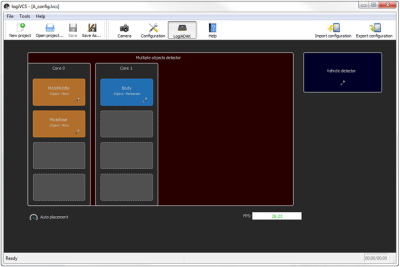
logiADAK Configuration Import/Export: logiVCS can export all configuration files necessary for object detectors used in the logiADAK ADAS development kit. The logiVCS can also import an actual logiADAK configuration to the logiVCS project. Configuration import/export works directly on the logiADAK firmware SD card mounted on a PC.
The logiVCS Visual Configuration System tool for Windows is available free of charge.
For more information about the logiVCS Visual Configuration System, please contact
info@logicBRICKS.com.
|

|
The logiVCS software tool is sourced from our Technology Partner eVS embedded Vision Systems Srl. |